Here at GMCVO Databases we love CiviCRM and the community contributed extensions. They provide a great way to extend your installation to take advantage of useful functions others have developed. Here are my 3 favourite extensions that I keep coming back to when doing an install. Which are your favourites?
No overwrite
Have you ever had one of your CiviCRM users say, "My name has changed but I don't know what I've done, help!"? In my experience, it's usually because they used a public facing page when they were logged in. For example, registering someone for an event using the online registration link. When accessing these types of pages when logged in, CiviCRM knows who you are, so you can easily overwrite your record with the other person's details if you're not paying attention.
This module stops this from happening by preventing you from changing your name on the registration screen. Once the extension is installed, it just works! No configuration required and can save the headache of trying to sort out records afterwards.
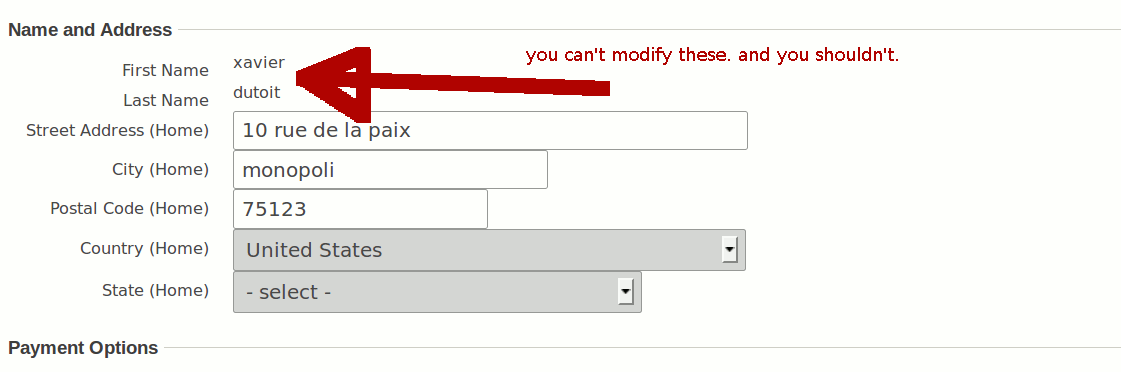
CiviDiscount
This extension allows administrators to create and manage discount codes that can be used on membership and event pages. If you have a login area for members, it can even apply discounts automatically on event registrations. Codes are easy to create and you can specify how may times it can be used which is useful if you want to offer a one-time special discount for one person to use.
UK Gift Aid Extension
For us in the UK, we can make our donations go further by declaring if the money we are donating is eligable for Gift Aid. This extension builds a field set and profile that you can use to capture this information on your contribution pages and do the back office work to claim on this data. The field set allows for someone to move in an out of being eligable for Gift Aid, and when you search and "Gift Aid batch" your contributions, CiviCRM check that both the person and the contribution are eligable for the claim. Putting Gift Aid-able contributions into batches prevents you from double claiming. Finally, filter your Gift Aid Report on the latest batch and you will now have a list for making your claim, which can easily be exported to CSV for upload, or use the HMRC submission extension.

